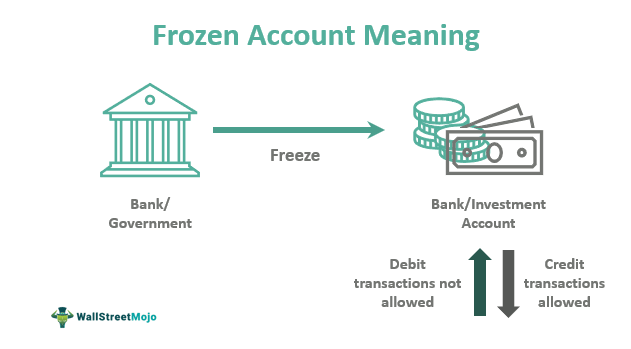How to Unfreeze OPay Account that's Frozen
Are you having problem with your OPay account today, or you've been denied access to your account due to one reason or the other, or your OPay account is frozen without prior notice? Hence, there are a few things you can do to retrieve and unfreeze your OPay Account.
No doubt, Opay is one of the popular mobile payment in Nigeria. The fintech firm cannot just freeze your account without a genuine reason. So, if you're wondering why OPay might freeze customers' accounts, certainly! OPay reserves the right to temporarily freeze user accounts under various circumstances, which include:
1. Suspicious Activity: Continuous monitoring of account activities allows OPay to detect any irregularities that might indicate potential fraud or misuse of the platform. In cases where transactions or behavior significantly differ from usual account usage patterns, OPay may freeze your account to conduct a thorough investigation.
2. Violation of Terms of Service: You are expected to adhere to OPay's terms of service, which specify acceptable usage criteria. Engaging in unauthorized transactions, utilizing the platform for illegal purposes, or attempting to bypass security measures are examples of actions that may lead to an account freeze.
3. Fraud Reports: Upon receiving a fraud report associated with a particular account, OPay might temporarily freeze it to safeguard the interests of all parties involved. Subsequent investigations will determine the necessary course of action.
4. Password and Payment PIN Errors: Excessive incorrect entries of the OPay password or payment PIN trigger security protocols, leading to the temporary freezing of the account to prevent unauthorized access.
5. Non-compliance with Regulatory Requirements: OPay operates within a regulated financial framework and is obliged to comply with various regulations. Detection of discrepancies or non-compliance issues may result in the temporary freezing of an account to ensure adherence to these requirements.
Should an OPay account be frozen? It is imperative to promptly read this guide to end because it will assist you in retrieving your frozen account, explaining the reason behind the freeze, and providing guidance on the steps necessary to unfreeze the account.
How to Unfreeze an OPay Account
Here is how you can regain access to your frozen OPay Account. As earlier stated, Opay is a widely trusted mobile payment in Nigeria. The Fintech firm employs security measures such as freezing accounts to ensure the safety of user funds and maintain financial security.
If your OPay account has been frozen, here's a guide to help you regain access to your transactions and funds:
- Initiate Contact with OPay Customer Support: Begin the process by contacting OPay's customer support team. They're accessible through various channels such as phone, email, or online chat.
- Verify Your Identity: Once you're in touch with the support team, expect to verify your identity. This might involve providing official identification documents that you used in creating your OPay account and confirming your registered phone number or email.
- Comprehend the Reason Behind the Freeze: Upon verifying your identity, OPay's support will explain why your account was frozen. Possible reasons include suspicious activities, terms of service violations, or reported fraud incidents.
- Provide Necessary Details: Support may request additional information for a comprehensive review, like proof of address or recent transaction history.
- Wait For Resolution: After their evaluation, OPay will make a decision regarding your account's status. If eligible to be unfreeze and retrieve, you'll receive notification of the decision via email.
Tips for Unfreezing Your OPay Account: It's essential to understand that patience pays off. You must understand that the process might take time for a thorough assessment. However, you should be honest and provide all requested information promptly. Lastly, stay courteous and mintain a respectful attitude toward OPay's customer support team, as it can positively influence the resolution process.
Remember, OPay prioritizes account security and implements freezing measures to protect users from fraudulent activities. Following these steps diligently and providing accurate information can help restore access to your OPay account and transactions.
FAQs about Frozen OPay Accounts
How do I know if my OPay Account is Blocked?
If you suspect your OPay account might be blocked, here are a few indicators to help you determine its status: login issues, transaction restriction, error messages, restricted account functions, and customer support confirmation. If you're experiencing any of these signs or have concerns about the accessibility of your OPay account, it's best to get in touch with OPay's customer support promptly. They can help you with specific information about your account status, reasons for any restrictions, and steps to resolve the issue.
Can I retrieve my OPay Account without phone number and email?
No, it's not possible to retrieve or unfreeze your OPay Account without a email or phone number. It's either you retrieve your account via phone number or verification via Email address. You can also contact support team via email for account retrival appeal..
Where can I contact OPay for my account recovery?
To recover your Frozen or Restricted OPay Account, kindly contact OPay Customer Support Team via Mobile: 07008888328 or 090165998936, Social Media: Instagram@opay.ng, Twitter@OPay_NG or Facebook@Nigeria.OPay, Address: Alexander House, Otunba Jobi Fele Way, Ikeja, Lagos, Email: customerservice@opay-inc.com.